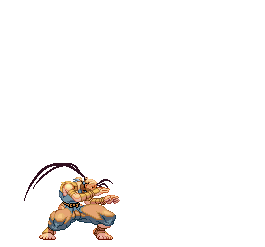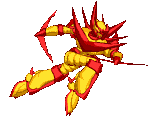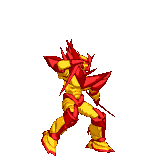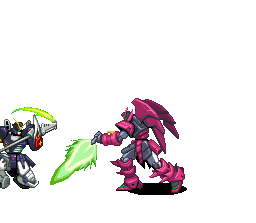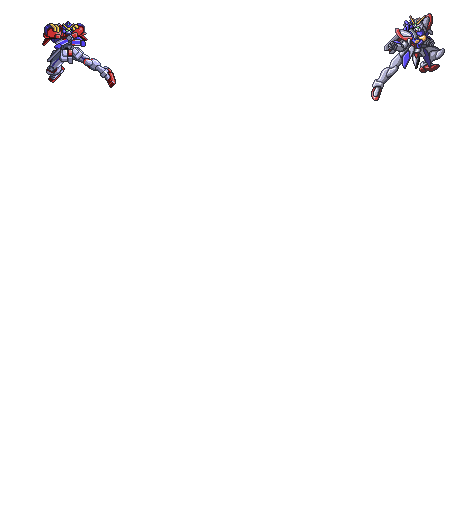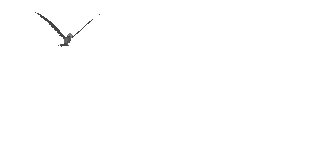Ada beberapa widget yang biasa di pasang sebagai hiasan diblog, ada yang memasang kalender, ada yang
memasang lagu di blog, memasang animasi di blog dan masih banyak lagi. Namun kali ini, kita khusus membahas
cara memasang widget animasi di blog.
Widget ini bisa sobat tempatkan dimana saja tapi umumnya di letakkan di
sudut blog seperti kanan atas, kanan bawah, kiri atas dan kiri bawah
blog. Di bawah ini telah di sediakan beberapa animasi yang bisa sobat
gunakan dengan menkopi scriptnya dan di masukkan di HTML/Javascript di
blog sobat. Bila tertarik dan di rasa berguna, silahkan di gunakan.
Cara Memasang Animasi di Blog
1.Tuyul ketawa

Script:
<div
style="position: fixed; bottom: 0px; right:
20px;width:82px;height:160px;"><a
href="http://content.sweetim.com/sim/cpie/emoticons/0002031F.gif"
target="_blank"><img
src="http://content.sweetim.com/sim/cpie/emoticons/0002031F.gif"
alt="animasi blog" /></a><small><center><a
href="http://christiantatelu.blogspot.com" target="_blank">Animasi
Blog</a></center></small></div>
2. Tuyul baring

Script :
<div
style="position: fixed; bottom: 0px; left:
20px;width:120px;height:100px;"><a
href="http://content.sweetim.com/sim/cpie/emoticons/0002031E.gif"
target="_blank"><img alt="animasi blog"
src="http://content.sweetim.com/sim/cpie/emoticons/0002031E.gif"
title="Click to get more."
/></a><small><center><a
href="http://christiantatelu.blogspot.com"
target="_blank">Animasi
Blog</a></center></small></div>
3. Helikopter

Script :
<div
style="position: fixed; bottom: 0px; left:
10px;width:110px;height:130px;"><a
href="http://content.sweetim.com/sim/cpie/emoticons/00020389.gif"
target="_blank"><img alt="animasi blog"
src="http://content.sweetim.com/sim/cpie/emoticons/00020389.gif"
title="Click to get more."
/></a><small><center><a
href="http://christiantatelu.blogspot.com"
target="_blank">Animasi
Blog</a></center></small></div>
4.Gajah loncat

Script:
<div
style="position: fixed; bottom: 0px; left:
20px;width:120px;height:160px;"><a
href="http://content.sweetim.com/sim/cpie/emoticons/000203BC.gif"
target="_blank"><img alt="animasi blog"
src="http://content.sweetim.com/sim/cpie/emoticons/000203BC.gif"
title="Click to get more."
/></a><small><center><a
href="http://christiantatelu.blogspot.com"
target="_blank">Animasi
Blog</a></center></small></div>
5. Boring

Script :
<div
style="position: fixed; bottom: 0px; left:
20px;width:80px;height:120px;"><a
href="http://content.sweetim.com/sim/cpie/emoticons/0002016B.gif"
target="_blank"><img
src="http://content.sweetim.com/sim/cpie/emoticons/0002016B.gif"alt="animasi
blog" /></a><small><center><a
href="http://christiantatelu.blogspot.com"
target="_blank">Animasi
Blog</a></center></small></div>
6.Boneka joget

Script :
<div
style="position: fixed; bottom: 0px; left:
20px;width:82px;height:160px;"><a
href="http://content.sweetim.com/sim/cpie/emoticons/0002013F.gif"
target="_blank"><img
src="http://content.sweetim.com/sim/cpie/emoticons/0002013F.gif"
alt="animasi blog" /></a><small><center><a
href="http://christiantatelu.blogspot.com"
target="_blank">Animasi
Blog</a></center></small></div>
7. Panda main bola

Script :
<div
style="position: fixed; bottom: 0px; right:
30px;width:160px;height:160px;"><a
href="http://content.sweetim.com/sim/cpie/emoticons/0002032D.gif"
target="_blank"><img
src="http://content.sweetim.com/sim/cpie/emoticons/0002032D.gif"
alt="animasi blog" /></a><small><center><a
href="http://christiantatelu.blogspot.com"
target="_blank">Animasi
Blog</a></center></small></div>
8. Panda biru

Script
<div
style="position: fixed; bottom: 0px; left:
20px;width:100px;height:100px;"><a
href="http://content.sweetim.com/sim/cpie/emoticons/0002033D.gif"
target="_blank"><img alt="animasi blog"
src="http://content.sweetim.com/sim/cpie/emoticons/0002033D.gif"
title="Click to get more." /></a>
<small><center><a
href="http://christiantatelu.blogspot.com"
target="_blank">Animasi
Blog</a></center></small></div>
9.Pinguin

Script :
<div
style="position: fixed; bottom: 0px; left:
10px;width:110px;height:130px;"><a
href="http://content.sweetim.com/sim/cpie/emoticons/00020484.gif"
target="_blank"><img alt="animasi blog"
src="http://content.sweetim.com/sim/cpie/emoticons/00020484.gif"
title="Click to get more."
/></a><small><center><a
href="http://christiantatelu.blogspot.com"
target="_blank">Animasi
Blog</a></center></small></div>
10. Panah

Script:
<div
style="position: fixed; bottom: 0px; left:
10px;width:210px;height:120px;"><a
href="http://content.sweetim.com/sim/cpie/emoticons/00020236.gif"
target="_blank"><img alt="animasi blog"
src="http://content.sweetim.com/sim/cpie/emoticons/00020236.gif"
title="Click to get more."
/></a><small><center><a
href="http://christiantatelu.blogspot.com"
target="_blank">Animasi
Blog</a></center></small></div>
11.Dragon

Script:
<div
style="position: fixed; bottom: 0px; left:
10px;width:150px;height:130px;"><a
href="http://www.sweetim.com/s.asp?im=gen&lpver=3&ref=10"
target="_blank"><img alt="animasi blog"
src="http://content.sweetim.com/sim/cpie/emoticons/00020478.gif"
title="Click to get more."
/></a><small><center><a
href="http://christiantatelu.blogspot.com"
target="_blank">Animasi
Blog</a></center></small></div>
12.Kucing tidur

Script :
<div
style="position: fixed; bottom: 0px; left:
10px;width:110px;height:140px;"><a
href="http://www.sweetim.com/s.asp?im=gen&lpver=3&ref=10"
target="_blank"><img alt="animasi blog"
src="http://content.sweetim.com/sim/cpie/emoticons/000203C0.gif"
title="Click to get more."
/></a><small><center><a
href="http://christiantatelu.blogspot.com"
target="_blank">Animasi
Blog</a></center></small></div>
13. Bunga

Script :
<div
style="position: fixed; bottom: 0px; left:
10px;width:100px;height:160px;"><a
href="http://www.sweetim.com/s.asp?im=gen&lpver=3&ref=10"
target="_blank"><img alt="animasi blog"
src="http://content.sweetim.com/sim/cpie/emoticons/00020322.gif"
title="Click to get more."
/></a><small><center><a
href="http://christiantatelu.blogspot.com"
target="_blank">Animasi
Blog</a></center></small></div>
14.Anjing laut

Script:
<div
style="position: fixed; bottom: 0px; left:
10px;width:110px;height:160px;"><a
href="http://www.sweetim.com/s.asp?im=gen&lpver=3&ref=10"
target="_blank"><img alt="animasi blog"
src="http://content.sweetim.com/sim/cpie/emoticons/000203B5.gif"
title="Click to get more."
/></a><small><center><a
href="http://christiantatelu.blogspot.com"
target="_blank">Animasi
Blog</a></center></small></div>
15.Lumba-lumba

Script :
<div
style="position: fixed; bottom: 0px; left:
10px;width:110px;height:160px;"><a
href="http://www.sweetim.com/s.asp?im=gen&lpver=3&ref=10"
target="_blank"><img alt="animasi blog"
src="http://content.sweetim.com/sim/cpie/emoticons/000203BA.gif"
title="Click to get more."
/></a><small><center><a
href="http://christiantatelu.blogspot.com"
target="_blank">Animasi
Blog</a></center></small></div>
16.Kelinci

Script :
<div
style="position: fixed; bottom: 0px; left:
10px;width:125px;height:160px;"><a
href="http://www.sweetim.com/s.asp?im=gen&lpver=3&ref=10"
target="_blank"><img alt="animasi blog"
src="http://content.sweetim.com/sim/cpie/emoticons/000203A0.gif"
title="Click to get more."
/></a><small><center><a
href="http://christiantatelu.blogspot.com"
target="_blank">Animasi
Blog</a></center></small></div>
17.Ikan

Script :
<div
style="position: fixed; bottom: 0px; left:
10px;width:100px;height:130px;"><a
href="http://www.sweetim.com/s.asp?im=gen&lpver=3&ref=10"
target="_blank"><img alt="animasi blog"
src="http://content.sweetim.com/sim/cpie/emoticons/00020479.gif"
title="Click to get more."
/></a><small><center><a
href="http://christiantatelu.blogspot.com"
target="_blank">Animasi
Blog</a></center></small></div>
18. Pintu

Script:
<div
style="position: fixed; bottom: 0px; left:
10px;width:125px;height:160px;"><a
href="http://www.sweetim.com/s.asp?im=gen&lpver=3&ref=10"
target="_blank"><img alt="animasi blog"
src="http://content.sweetim.com/sim/cpie/emoticons/000203D1.gif"
title="Click to get more."
/></a><small><center><a
href="http://christiantatelu.blogspot.com"
target="_blank">Animasi
Blog</a></center></small></div>
19.Berteriak

Script:
<div
style="position: fixed; bottom: 0px; left:
10px;width:125px;height:160px;"><a
href="http://www.sweetim.com/s.asp?im=gen&lpver=3&ref=10"
target="_blank"><img alt="animasi blog"
src="http://content.sweetim.com/sim/cpie/emoticons/00020309.gif"
title="Click to get more."
/></a><small><center><a
href="http://christiantatelu.blogspot.com"
target="_blank">Animasi
Blog</a></center></small></div>
20.Terkurung

Script:
<div
style="position: fixed; bottom: 0px; left:
10px;width:125px;height:160px;"><a
href="http://www.sweetim.com/s.asp?im=gen&lpver=3&ref=10"
target="_blank"><img alt="animasi blog"
src="http://content.sweetim.com/sim/cpie/emoticons/0002020A.gif"
title="Click to get more."
/></a><small><center><a
href="http://christiantatelu.blogspot.com"
target="_blank">Animasi
Blog</a></center></small></div>
21.Sincelery

Script:
<div
style="position: fixed; bottom: 0px; left:
10px;width:125px;height:160px;"><a
href="http://www.sweetim.com/s.asp?im=gen&lpver=3&ref=10"
target="_blank"><img alt="animasi blog"
src="http://content.sweetim.com/sim/cpie/emoticons/000201C3.gif"
title="Click to get more."
/></a><small><center><a
href="http://christiantatelu.blogspot.com"
target="_blank">Animasi
Blog</a></center></small></div>
22.Menangis

Script:
<div
style="position: fixed; bottom: 0px; left:
10px;width:125px;height:160px;"><a
href="http://www.sweetim.com/s.asp?im=gen&lpver=3&ref=10"
target="_blank"><img alt="animasi blog"
src="http://content.sweetim.com/sim/cpie/emoticons/00020461.gif"
title="Click to get more."
/></a><small><center><a
href="http://christiantatelu.blogspot.com"
target="_blank">Animasi
Blog</a></center></small></div>
23.Champion Ship

Script:
<div
style="position: fixed; bottom: 0px; left:
10px;width:125px;height:160px;"><a
href="http://www.sweetim.com/s.asp?im=gen&lpver=3&ref=10"
target="_blank"><img alt="animasi blog"
src="http://content.sweetim.com/sim/cpie/emoticons/0002068C.gif"
title="Click to get more."
/></a><small><center><a
href="http://christiantatelu.blogspot.com"
target="_blank">Animasi
Blog</a></center></small></div>
24. Sundul Bola

Script:
<div
style="position: fixed; bottom: 0px; left:
10px;width:125px;height:160px;"><a
href="http://www.sweetim.com/s.asp?im=gen&lpver=3&ref=10"
target="_blank"><img alt="animasi blog"
src="http://content.sweetim.com/sim/cpie/emoticons/000203CF.gif"
title="Click to get more."
/></a><small><center><a
href="http://christiantatelu.blogspot.com"
target="_blank">Animasi
Blog</a></center></small></div>
25. Lebah

Script:
<div
style="position: fixed; bottom: 0px; left:
10px;width:125px;height:160px;"><a
href="http://www.sweetim.com/s.asp?im=gen&lpver=3&ref=10"
target="_blank"><img alt="animasi blog"
src="http://content.sweetim.com/sim/cpie/emoticons/0002048F.gif"
title="Click to get more."
/></a><small><center><a
href="http://christiantatelu.blogspot.com"
target="_blank">Animasi
Blog</a></center></small></div>
26. Kipas Angin

Script:
<div
style="position: fixed; bottom: 0px; left:
10px;width:125px;height:160px;"><a
href="http://www.sweetim.com/s.asp?im=gen&lpver=3&ref=10"
target="_blank"><img alt="animasi blog"
src="http://content.sweetim.com/sim/cpie/emoticons/000203E0.gif"
title="Click to get more."
/></a><small><center><a
href="http://christiantatelu.blogspot.com"
target="_blank">Animasi
Blog</a></center></small></div>
27. Telur Ayam Menetas

Script:
<div
style="position: fixed; bottom: 0px; left:
10px;width:125px;height:160px;"><a
href="http://www.sweetim.com/s.asp?im=gen&lpver=3&ref=10"
target="_blank"><img alt="animasi blog"
src="http://content.sweetim.com/sim/cpie/emoticons/00020540.gif"
title="Click to get more."
/></a><small><center><a
href="http://christiantatelu.blogspot.com"
target="_blank">Animasi
Blog</a></center></small></div>
28.Ayam Bertelur

Script:
<div
style="position: fixed; bottom: 0px; left:
10px;width:125px;height:160px;"><a
href="http://www.sweetim.com/s.asp?im=gen&lpver=3&ref=10"
target="_blank"><img alt="animasi blog"
src="http://content.sweetim.com/sim/cpie/emoticons/00020541.gif"
title="Click to get more."
/></a><small><center><a
href="http://christiantatelu.blogspot.com"
target="_blank">Animasi
Blog</a></center></small></div>
27. Beruang Memancing Sambil Tidur

Script:
<div
style="position: fixed; bottom: 0px; left:
10px;width:125px;height:160px;"><a
href="http://www.sweetim.com/s.asp?im=gen&lpver=3&ref=10"
target="_blank"><img alt="animasi blog"
src="http://content.sweetim.com/sim/cpie/emoticons/00020486.gif"
title="Click to get more."
/></a><small><center><a
href="http://christiantatelu.blogspot.com"
target="_blank">Animasi
Blog</a></center></small></div>
28.Kiper Gawang

Script:
<div
style="position: fixed; bottom: 0px; left:
10px;width:125px;height:160px;"><a
href="http://www.sweetim.com/s.asp?im=gen&lpver=3&ref=10"
target="_blank"><img alt="animasi blog"
src="http://content.sweetim.com/sim/cpie/emoticons/00020686.gif"
title="Click to get more."
/></a><small><center><a
href="http://christiantatelu.blogspot.com"
target="_blank">Animasi
Blog</a></center></small></div>
28.Kunai Strike
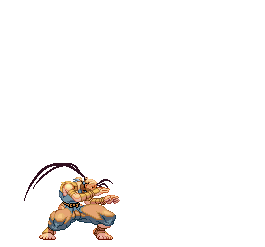
Script:
<div
style="position: fixed; bottom: 0px; left:
10px;width:150px;height:277px;"><a
href="http://www.sweetim.com/s.asp?im=gen&lpver=3&ref=10"
target="_blank"><img alt="animasi blog"
src="http://images3.wikia.nocookie.net/__cb20100917082342/streetfighter/images/9/92/Kunai.gif"
title="Click to get more."
/></a><small><center><a
href="http://christiantatelu.blogspot.com"
target="_blank">Animasi
Blog</a></center></small></div>
29.Gundam lari
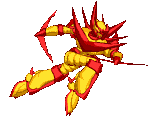
Script:
<div
style="position: fixed; bottom: 0px; left:
10px;width:125px;height:160px;"><a
href="http://www.sweetim.com/s.asp?im=gen&lpver=3&ref=10"
target="_blank"><img alt="animasi blog"
src="http://i1108.photobucket.com/albums/h405/christian410/11-1.gif"
title="Click to get more."
/></a><small><center><a
href="http://christiantatelu.blogspot.com"
target="_blank">Animasi
Blog</a></center></small></div>
30.Tendangan Gundam
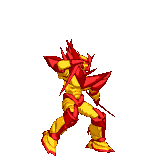
Script:
<div
style="position: fixed; bottom: 0px; left:
10px;width:140px;height:190px;"><a
href="http://www.sweetim.com/s.asp?im=gen&lpver=3&ref=10"
target="_blank"><img alt="animasi blog"
src="http://i1108.photobucket.com/albums/h405/christian410/13-1.gif"
title="Click to get more."
/></a><small><center><a
href="http://christiantatelu.blogspot.com"
target="_blank">Animasi
Blog</a></center></small></div>
31.Gundam Fight
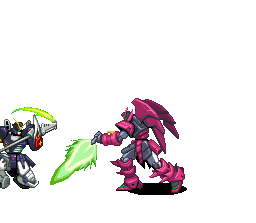
Script:
<div
style="position: fixed; bottom: 0px; left:
10px;width:150px;height:277px;"><img alt="animasi blog"
src="http://i1108.photobucket.com/albums/h405/christian410/very_cool_fight_eypon_death.gif"
title="Click to get more." /><small><center><a
href="http://christiantatelu.blogspot.com"
target="_blank">Animasi
Blog</a></center></small></div>
32.Gundam Storm
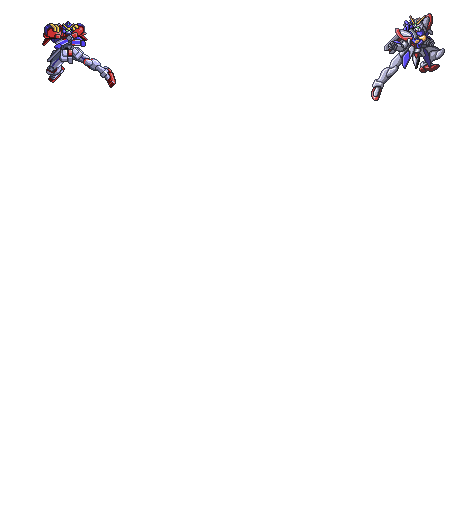
Script:
<div
style="position: fixed; bottom: 0px; left:
10px;width:300px;height:545px;"><a
href="http://christiantatelu.blogspot.com" target="_blank"><img
alt="animasi blog"
src="http://i1108.photobucket.com/albums/h405/christian410/godvsmaxterextremeworkout.gif"
title="Click to get more."
/></a><small><center><a
href="http://christiantatelu.blogspot.com"
target="_blank">Animasi
Blog</a></center></small></div>
33.Burung Terbang
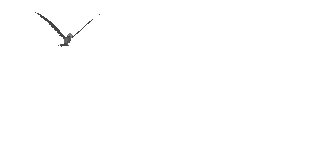
Script:
<div
style="position: fixed; top: 0px; left:
10px;width:225px;height:160px;"><a
href="http://christiantatelu.blogspot.com"
target="_blank"><img alt="animasi blog"
src="http://i567.photobucket.com/albums/ss114/fatiasa/bird_ann.gif"
title="Click to get more." /></a></div>
34. Cewek Bergoyang

Script :
<div
style="position: fixed; bottom: 0px; left:
10px;width:110px;height:130px;"><a
href="http://www.javapic.com/images/97750430929323597589.gif"
target="_blank"><img alt="animasi blog"
src="http://www.javapic.com/images/97750430929323597589.gif"
title="Click to get more."
/></a><small><center><a
href="http://christiantatelu.blogspot.com"
target="_blank">Animasi
Blog</a></center></small></div>
Cara Pemasangan :
1. Log in ke akun blog sobat.
2. Klik Rancangan --> Elemen Laman --> Tambah Gadget --> HTML Javascript.
3. Masukkan script ke dalam kotak yang di sediakan.
4. Kemudian klik save.
Tambahan :
- Untuk mengubah posisi animasi dari kanan ke kiri, tinggal mengubah kode right dengan left. begitu juga sebaliknya.
- Untuk mengubah posisi animasi dari bawah ke atas, sobat tinggal merubah kode bottom dengan kode Top
http://christiantatelu.blogspot.com/2012/02/cara-memasang-animasi-di-blog.html
pada artikel ini saya akan membahas tentang Cara memasang widget animasi bergerak di Blog
yaitu memasang widget bergerak/animasi yang keren,unik dan lucu
widget ini untuk menghiasi blog anda langsung saja TUTORIALnya :
1.Login dulu ke blog anda
2.dashboard
3.click gadget
4.lalu pilih add gadget
5.click html/javascript
6.lalu copy code berikut di bawah ini :D
<div style="position: fixed; bottom: 0px; left: 10px;width:130px;height:160px;"><a href=" http://hasbiabhi.blogspot.com/2012/12/cara-memasang-widget-animasi-bergerak.html" target="_blank"><img border="0"
src=" http://content.sweetim.com/sim/cpie/emoticons/00020389.gif"
title="Cara memasang widget animasi bergerak"
. alt="Dapatkan widget animasi ini !" /></a><small><center><a href="http://hasbiabhi.blogspot.com/2012/12/cara-memasang-widget-animasi-bergerak.html
" target="_blank">Animasi Helikopter</a></center></small></div>
<div style="position: fixed; bottom: 0px; left: 10px;width:130px;height:160px;"><a href=" http://hasbiabhi.blogspot.com/2012/12/cara-memasang-widget-animasi-bergerak.html" target="_blank"><img border="0"
src=" http://content.sweetim.com/sim/cpie/emoticons/0002031E.gif"
title="Cara memasang widget animasi bergerak"
. alt="Dapatkan widget animasi ini !" /></a><small><center><a href="http://hasbiabhi.blogspot.com/2012/12/cara-memasang-widget-animasi-bergerak.html
" target="_blank">Animasi laugh baby</a></center></small></div>
<div style="position: fixed; bottom: 0px; left: 10px;width:130px;height:160px;"><a href=" http://hasbiabhi.blogspot.com/2012/12/cara-memasang-widget-animasi-bergerak.html" target="_blank"><img border="0"
src=" http://content.sweetim.com/sim/cpie/emoticons/000203BA.gif"
title="Cara memasang widget animasi bergerak"
. alt="Dapatkan widget animasi ini !" /></a><small><center><a href="http://hasbiabhi.blogspot.com/2012/12/cara-memasang-widget-animasi-bergerak.html
" target="_blank">Animasi Lumba-lumba</a></center></small></div>
<div style="position: fixed; bottom: 0px; left: 10px;width:130px;height:160px;"><a href=" http://hasbiabhi.blogspot.com/2012/12/cara-memasang-widget-animasi-bergerak.html" target="_blank"><img border="0"
src=" http://isroi.files.wordpress.com/2010/01/dalmatian-puppy-running.gif?w=468"
title="Cara memasang widget animasi bergerak". alt="Dapatkan widget animasi ini !"
/></a><small><center><a
href="http://hasbiabhi.blogspot.com/2012/12/cara-memasang-widget-animasi-bergerak.html" target="_blank">Animasi running dog</a></center></small></div>

<div style="position: fixed; bottom: 0px; left: 10px;width:130px;height:160px;"><a href=" http://hasbiabhi.blogspot.com/2012/12/cara-memasang-widget-animasi-bergerak.html" target="_blank"><img border="0"
src=" http://pic60.picturetrail.com/VOL1698/12134860/21581772/355351427.jpg"
title="Cara memasang widget animasi bergerak". alt="Dapatkan widget animasi ini !" /></a><small><center><a href="http://hasbiabhi.blogspot.com/2012/12/cara-memasang-widget-animasi-bergerak.html" target="_blank">Animasi tobi</a></center></small></div>

<div style="position: fixed; bottom: 0px; left: 10px;width:130px;height:160px;"><a href=" http://hasbiabhi.blogspot.com/2012/12/cara-memasang-widget-animasi-bergerak.html" target="_blank"><img border="0"
src=" http://i529.photobucket.com/albums/dd336/estelgrace_bucket/sharingan1.gif"
title="Cara memasang widget animasi bergerak". alt="Dapatkan widget animasi ini !" /></a><small><center><a href="http://hasbiabhi.blogspot.com/2012/12/cara-memasang-widget-animasi-bergerak.html" target="_blank">Animasi sharingan eye</a></center></small></div>
<div style="position: fixed; bottom: 0px; left: 10px;width:130px;height:160px;"><a href=" http://hasbiabhi.blogspot.com/2012/12/cara-memasang-widget-animasi-bergerak.html" target="_blank"><img border="0"
src=" http://content.sweetim.com/sim/cpie/emoticons/0002033D.gif"
title="Cara memasang widget animasi bergerak". alt="Dapatkan widget animasi ini !" /></a><small><center><a href="http://hasbiabhi.blogspot.com/2012/12/cara-memasang-widget-animasi-bergerak.html" target="_blank">Boneka</a></center></small></div>
<div style="position: fixed; bottom: 0px; left: 10px;width:130px;height:160px;"><a href=" http://hasbiabhi.blogspot.com/2012/12/cara-memasang-widget-animasi-bergerak.html" target="_blank"><img border="0"
src=" http://content.sweetim.com/sim/cpie/emoticons/000203C0.gif"
title="Cara memasang widget animasi bergerak"
. alt="Dapatkan widget animasi ini !" /></a><small><center><a href="http://hasbiabhi.blogspot.com/2012/12/cara-memasang-widget-animasi-bergerak.html
" target="_blank">Kucing zzZ</a></center></small></div>
mungkin ntar masih bisa saya tambahkan widgetnya :D
Read more at
http://hasbiabhi.blogspot.com/2012/12/cara-memasang-widget-animasi-bergerak.html#X8aSvA7d7G464COk.99
pada artikel ini saya akan membahas tentang Cara memasang widget animasi bergerak di Blog
yaitu memasang widget bergerak/animasi yang keren,unik dan lucu
widget ini untuk menghiasi blog anda langsung saja TUTORIALnya :
1.Login dulu ke blog anda
2.dashboard
3.click gadget
4.lalu pilih add gadget
5.click html/javascript
6.lalu copy code berikut di bawah ini :D
<div style="position: fixed; bottom: 0px; left: 10px;width:130px;height:160px;"><a href=" http://hasbiabhi.blogspot.com/2012/12/cara-memasang-widget-animasi-bergerak.html" target="_blank"><img border="0"
src=" http://content.sweetim.com/sim/cpie/emoticons/00020389.gif"
title="Cara memasang widget animasi bergerak"
. alt="Dapatkan widget animasi ini !" /></a><small><center><a href="http://hasbiabhi.blogspot.com/2012/12/cara-memasang-widget-animasi-bergerak.html
" target="_blank">Animasi Helikopter</a></center></small></div>
<div style="position: fixed; bottom: 0px; left: 10px;width:130px;height:160px;"><a href=" http://hasbiabhi.blogspot.com/2012/12/cara-memasang-widget-animasi-bergerak.html" target="_blank"><img border="0"
src=" http://content.sweetim.com/sim/cpie/emoticons/0002031E.gif"
title="Cara memasang widget animasi bergerak"
. alt="Dapatkan widget animasi ini !" /></a><small><center><a href="http://hasbiabhi.blogspot.com/2012/12/cara-memasang-widget-animasi-bergerak.html
" target="_blank">Animasi laugh baby</a></center></small></div>
<div style="position: fixed; bottom: 0px; left: 10px;width:130px;height:160px;"><a href=" http://hasbiabhi.blogspot.com/2012/12/cara-memasang-widget-animasi-bergerak.html" target="_blank"><img border="0"
src=" http://content.sweetim.com/sim/cpie/emoticons/000203BA.gif"
title="Cara memasang widget animasi bergerak"
. alt="Dapatkan widget animasi ini !" /></a><small><center><a href="http://hasbiabhi.blogspot.com/2012/12/cara-memasang-widget-animasi-bergerak.html
" target="_blank">Animasi Lumba-lumba</a></center></small></div>
<div style="position: fixed; bottom: 0px; left: 10px;width:130px;height:160px;"><a href=" http://hasbiabhi.blogspot.com/2012/12/cara-memasang-widget-animasi-bergerak.html" target="_blank"><img border="0"
src=" http://isroi.files.wordpress.com/2010/01/dalmatian-puppy-running.gif?w=468"
title="Cara memasang widget animasi bergerak". alt="Dapatkan widget animasi ini !"
/></a><small><center><a
href="http://hasbiabhi.blogspot.com/2012/12/cara-memasang-widget-animasi-bergerak.html" target="_blank">Animasi running dog</a></center></small></div>

<div style="position: fixed; bottom: 0px; left: 10px;width:130px;height:160px;"><a href=" http://hasbiabhi.blogspot.com/2012/12/cara-memasang-widget-animasi-bergerak.html" target="_blank"><img border="0"
src=" http://pic60.picturetrail.com/VOL1698/12134860/21581772/355351427.jpg"
title="Cara memasang widget animasi bergerak". alt="Dapatkan widget animasi ini !" /></a><small><center><a href="http://hasbiabhi.blogspot.com/2012/12/cara-memasang-widget-animasi-bergerak.html" target="_blank">Animasi tobi</a></center></small></div>

<div style="position: fixed; bottom: 0px; left: 10px;width:130px;height:160px;"><a href=" http://hasbiabhi.blogspot.com/2012/12/cara-memasang-widget-animasi-bergerak.html" target="_blank"><img border="0"
src=" http://i529.photobucket.com/albums/dd336/estelgrace_bucket/sharingan1.gif"
title="Cara memasang widget animasi bergerak". alt="Dapatkan widget animasi ini !" /></a><small><center><a href="http://hasbiabhi.blogspot.com/2012/12/cara-memasang-widget-animasi-bergerak.html" target="_blank">Animasi sharingan eye</a></center></small></div>
<div style="position: fixed; bottom: 0px; left: 10px;width:130px;height:160px;"><a href=" http://hasbiabhi.blogspot.com/2012/12/cara-memasang-widget-animasi-bergerak.html" target="_blank"><img border="0"
src=" http://content.sweetim.com/sim/cpie/emoticons/0002033D.gif"
title="Cara memasang widget animasi bergerak". alt="Dapatkan widget animasi ini !" /></a><small><center><a href="http://hasbiabhi.blogspot.com/2012/12/cara-memasang-widget-animasi-bergerak.html" target="_blank">Boneka</a></center></small></div>
<div style="position: fixed; bottom: 0px; left: 10px;width:130px;height:160px;"><a href=" http://hasbiabhi.blogspot.com/2012/12/cara-memasang-widget-animasi-bergerak.html" target="_blank"><img border="0"
src=" http://content.sweetim.com/sim/cpie/emoticons/000203C0.gif"
title="Cara memasang widget animasi bergerak"
. alt="Dapatkan widget animasi ini !" /></a><small><center><a href="http://hasbiabhi.blogspot.com/2012/12/cara-memasang-widget-animasi-bergerak.html
" target="_blank">Kucing zzZ</a></center></small></div>
mungkin ntar masih bisa saya tambahkan widgetnya :D
Read more at
http://hasbiabhi.blogspot.com/2012/12/cara-memasang-widget-animasi-bergerak.html#X8aSvA7d7G464COk.99
pada artikel ini saya akan membahas tentang Cara memasang widget animasi bergerak di Blog
yaitu memasang widget bergerak/animasi yang keren,unik dan lucu
widget ini untuk menghiasi blog anda langsung saja TUTORIALnya :
1.Login dulu ke blog anda
2.dashboard
3.click gadget
4.lalu pilih add gadget
5.click html/javascript
6.lalu copy code berikut di bawah ini :D
<div style="position: fixed; bottom: 0px; left: 10px;width:130px;height:160px;"><a href=" http://hasbiabhi.blogspot.com/2012/12/cara-memasang-widget-animasi-bergerak.html" target="_blank"><img border="0"
src=" http://content.sweetim.com/sim/cpie/emoticons/00020389.gif"
title="Cara memasang widget animasi bergerak"
. alt="Dapatkan widget animasi ini !" /></a><small><center><a href="http://hasbiabhi.blogspot.com/2012/12/cara-memasang-widget-animasi-bergerak.html
" target="_blank">Animasi Helikopter</a></center></small></div>
<div style="position: fixed; bottom: 0px; left: 10px;width:130px;height:160px;"><a href=" http://hasbiabhi.blogspot.com/2012/12/cara-memasang-widget-animasi-bergerak.html" target="_blank"><img border="0"
src=" http://content.sweetim.com/sim/cpie/emoticons/0002031E.gif"
title="Cara memasang widget animasi bergerak"
. alt="Dapatkan widget animasi ini !" /></a><small><center><a href="http://hasbiabhi.blogspot.com/2012/12/cara-memasang-widget-animasi-bergerak.html
" target="_blank">Animasi laugh baby</a></center></small></div>
<div style="position: fixed; bottom: 0px; left: 10px;width:130px;height:160px;"><a href=" http://hasbiabhi.blogspot.com/2012/12/cara-memasang-widget-animasi-bergerak.html" target="_blank"><img border="0"
src=" http://content.sweetim.com/sim/cpie/emoticons/000203BA.gif"
title="Cara memasang widget animasi bergerak"
. alt="Dapatkan widget animasi ini !" /></a><small><center><a href="http://hasbiabhi.blogspot.com/2012/12/cara-memasang-widget-animasi-bergerak.html
" target="_blank">Animasi Lumba-lumba</a></center></small></div>
<div style="position: fixed; bottom: 0px; left: 10px;width:130px;height:160px;"><a href=" http://hasbiabhi.blogspot.com/2012/12/cara-memasang-widget-animasi-bergerak.html" target="_blank"><img border="0"
src=" http://isroi.files.wordpress.com/2010/01/dalmatian-puppy-running.gif?w=468"
title="Cara memasang widget animasi bergerak". alt="Dapatkan widget animasi ini !"
/></a><small><center><a
href="http://hasbiabhi.blogspot.com/2012/12/cara-memasang-widget-animasi-bergerak.html" target="_blank">Animasi running dog</a></center></small></div>

<div style="position: fixed; bottom: 0px; left: 10px;width:130px;height:160px;"><a href=" http://hasbiabhi.blogspot.com/2012/12/cara-memasang-widget-animasi-bergerak.html" target="_blank"><img border="0"
src=" http://pic60.picturetrail.com/VOL1698/12134860/21581772/355351427.jpg"
title="Cara memasang widget animasi bergerak". alt="Dapatkan widget animasi ini !" /></a><small><center><a href="http://hasbiabhi.blogspot.com/2012/12/cara-memasang-widget-animasi-bergerak.html" target="_blank">Animasi tobi</a></center></small></div>

<div style="position: fixed; bottom: 0px; left: 10px;width:130px;height:160px;"><a href=" http://hasbiabhi.blogspot.com/2012/12/cara-memasang-widget-animasi-bergerak.html" target="_blank"><img border="0"
src=" http://i529.photobucket.com/albums/dd336/estelgrace_bucket/sharingan1.gif"
title="Cara memasang widget animasi bergerak". alt="Dapatkan widget animasi ini !" /></a><small><center><a href="http://hasbiabhi.blogspot.com/2012/12/cara-memasang-widget-animasi-bergerak.html" target="_blank">Animasi sharingan eye</a></center></small></div>
<div style="position: fixed; bottom: 0px; left: 10px;width:130px;height:160px;"><a href=" http://hasbiabhi.blogspot.com/2012/12/cara-memasang-widget-animasi-bergerak.html" target="_blank"><img border="0"
src=" http://content.sweetim.com/sim/cpie/emoticons/0002033D.gif"
title="Cara memasang widget animasi bergerak". alt="Dapatkan widget animasi ini !" /></a><small><center><a href="http://hasbiabhi.blogspot.com/2012/12/cara-memasang-widget-animasi-bergerak.html" target="_blank">Boneka</a></center></small></div>
<div style="position: fixed; bottom: 0px; left: 10px;width:130px;height:160px;"><a href=" http://hasbiabhi.blogspot.com/2012/12/cara-memasang-widget-animasi-bergerak.html" target="_blank"><img border="0"
src=" http://content.sweetim.com/sim/cpie/emoticons/000203C0.gif"
title="Cara memasang widget animasi bergerak"
. alt="Dapatkan widget animasi ini !" /></a><small><center><a href="http://hasbiabhi.blogspot.com/2012/12/cara-memasang-widget-animasi-bergerak.html
" target="_blank">Kucing zzZ</a></center></small></div>
mungkin ntar masih bisa saya tambahkan widgetnya :D
Read more at
http://hasbiabhi.blogspot.com/2012/12/cara-memasang-widget-animasi-bergerak.html#X8aSvA7d7G464COk.99